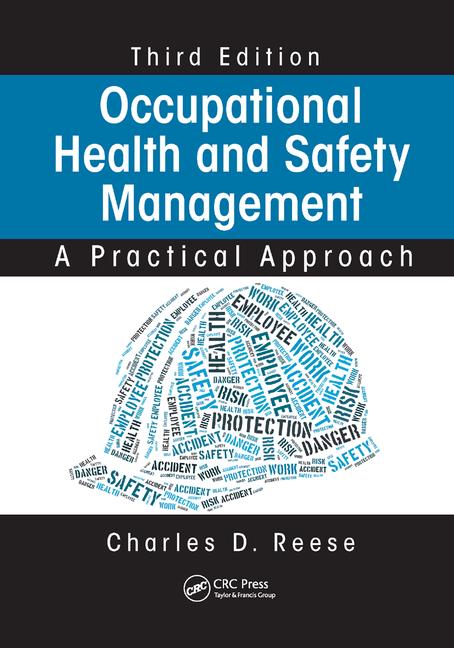Editor's Letter
Safety at home should include ergonomics
Pain-free WFH

If you’ve transitioned into working from home recently, along with many non-essential workers, you might be in danger of developing heath issues. Ergonomics is an area often ignored, but considered essential to eliminate pain from repetitive movements and bad posture.
Why ergonomics?
Ergonomics is “the science of fitting workplace conditions and job demands to the capabilities of the working population,” according to NIOSH. Fitting the task to the worker, rather than forcing the worker to fit the task can be a tough habit to break. Ergonomics also includes avoiding tasks that may lead to injuries. OSHA defines ergonomics as “the science of designing the job to fit the worker, rather than physically forcing the worker’s body to fit the job. Adapting tasks, work stations, tools and equipment to fit the worker can help reduce physical stress on a worker’s body and eliminate many potentially serious, disabling work-related musculoskeletal disorders.”
Musculoskeletal disorders (MSDs) such as carpal tunnel syndrome, tendinitis, muscle strains and lower back injuries affect the muscles, nerves, blood vessels, ligaments and tendons, according to OSHA. But practicing good ergonomics can help prevent workers from acquiring MSDs.
So, anything that may cause an employee to get hurt or be physically uncomfortable while working falls under the umbrella of workplace ergonomics.
Occasionally responding to emails at the kitchen table or quickly checking on things from your couch on nights and weekends might be fine, but now that many people are spending eight hours, or more, each day working from home, it’s time to consider creating a more permanent workspace in your home. Working from home day after day for weeks, and even months, is very different from doing it for a couple hours a week.
I recently upgraded my chair in my home office to a more ergonomic model, and it’s amazing what a different it has made. Simply changing the height of your chair can reduce strain on eyes, neck and your back, and even your wrists and elbows.
Knowledge about ergonomics has become a bigger consideration in recent years due to long-term health and wellness benefits, including for non-office workers.
Tips on staying safe
Even if you’re working temporarily from your kitchen table, and don’t have a dedicated home office, there are plenty of things you can do to improve back health and neck strain.
- Using an external keyboard or monitor versus only a laptop, and keeping your eyes a proper distance from the monitor. Studies have shown that the preferred distance is 20 inches.
- Sitting with your knees at a 90-degree angle so you can relieve pressure from your back.
- Consider lumbar support when choosing a chair to keep your back straight and supported.
- Setting up your monitor so you are looking straight ahead, not down or sideways, to avoid neck strain.
- Try standing for a while, or at least getting up and moving for a few minutes for every 30 minutes you’ve been sitting. There are some great resources online for ergonomic stretches you can do at your workstation:
- Proper lighting. Usually, workplaces will have much brighter lights than you have in your home. Consider using a desk lamp. Using both natural and artificial light can reduce the risk of eye strain and headaches.
Making do
Charity Madrid-Torres, a health and safety specialist with Risk Management Services at the Univerity of Arizona, says, “The main thing right now is to work as best as possible with the things you have at home. For many people, that means getting the best out of furniture that isn’t adjustable in the same ways that you might be used to…”
What if you don’t have an ergonomic office chair? “If you’re working on the couch with your feet up, that’s OK, as long as you try to sit up in a straight position as much as possible,” Madrid-Torres says. “Most importantly, make sure your shoulders are straight and rest them against the back rest. Take a couch cushion or pillow, or a small laptop desk to raise it to nearly eye level. The main thing is try not to hunch if possible.”
Madrid-Torres says try to make sure whatever chair you’re using supports your back as much as possible with your feet flat on the floor. She suggests placing books or a box for your feet to rest on if your desk is too high.
At this point, we’re not sure when those deemed non-essential will be allowed to re-enter workplaces and when social distancing will cease. However, there are steps you can take to ensure you’re staying safe while on the job in your home or at any makeshift office you’ve created.
— Benita Mehta, ISHN Chief Editor
Editor’s note: While Dave Johnson has moved on after 40 years as chief editor of ISHN, he’s sticking around in his new role as Editor-at-Large. He’ll still appear in the magazine with occasional articles and contributions featuring his expertise. In this issue, be sure to read his cover story on how EHS professionals are dealing with COVID-19.
Looking for a reprint of this article?
From high-res PDFs to custom plaques, order your copy today!