What’s new with mobile apps for safety?

Almost every worker is now issued a smart phone. Some may even be provided with tablet devices. We’ve come a long way from two-way radios and flip phones. Smart phones and tablets can be a distraction or a production tool. One way that these mobile devices can encourage safe production at the work site is through the use of mobile applications.
Mobile applications can be divided into two categories: stand-alone or companion apps.
A stand-alone app does not tie-in to a greater system that provides tracking, trending, or other enterprise features. The app and the information it gathers are kept solely on the end user’s device. These apps are usually free or cheap.
A companion app is “friends” with a greater system. It may have very specialized features that aggregate the information gathered from multiple users and communicate it to pre-designated groups or individuals for follow-up. These apps usually cost money, or at least the greater system that they are tied to has an initial start up cost and membership or maintenance fees.
The best app for one organization may not be a good fit for another. Work with your information technology department to understand the capabilities and limitations of the mobile devices your company provides. A combination of stand-alone and companion apps may be the best solution.
Apply a four-way test to identify if an application is right for you:
1. Is the app reputable, safe, and secure?
2. Will the app help me to do something that I actually need help with?
3. Is the app easy to use and intuitive?
4. Does the app save me time?
A good app will make your workload easier to manage by leveraging technology. If you are unsure of an app’s safety or security, work with your company’s IT department. Take time to read the customer reviews of an app before downloading it. Often the reviews can help you head off any malware or other security problems.
Think about the end users of the applications that you are evaluating. There may be a skills gap based on generation or general comfort with technology. No one is pressuring you to use applications in your safety program. Take your company’s culture into consideration. There may be another way to achieve the outcome you are looking for.
A good blend of safety applications includes those used for auditing, inspection, and evaluation along with apps that can be used as reference in real-time at the field level.
Apps like iAuditor, JSA, and Safety Reports have become very popular with safety professionals. Beware of in-app purchases if multiple users will be using the apps. Users should be coached on what they can and cannot do within the app, especially if it is tied to a company credit card!
Field evaluation apps like OSHA’s Heat Safety Tool, the NIOSH Ladder Safety app, and Workrite’s FR Clothing app can be used in real-time to provide information to end users in the field. Other field apps can be used for reference to find Safety Data Sheets or to access the Hazardous Materials Guide.
As part of a holistic safety program, the weather and personal safety should be considered.
Weatherbug is an easy and intuitive app that pushes alerts to the user for severe weather events, including nearby lightning strikes. This is great for safety on and off the job. The Companion app allows a user to essentially have their friends walk them home from a destination. The flashlight application is standard on most smart phones and comes in very handy for many reasons!
The functionality of some apps is yet to be seen. There are many sound level meter apps in the app store, however it is best to use a real device if you must evaluate the sound level in a work area. A sound level meter app could give a ballpark estimate of noise exposure in a pinch.
Safety professionals have apps designed with their professional development in mind. Many safety publications are available in application format for easy reading. If you’re venturing to a large safety conference or expo, check to see if there is an application associated with the event. This can save you time by planning your educational sessions and route around the expo hall.
Safety applications are evolving everyday. Look for suites that offer solutions to manage all of your safety data and communication, and better integration of evaluation and inspection apps into your software systems.