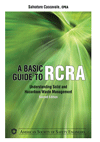Is your desk a hazardous location?
Here are tips for making your workspace ergo-friendly

|
Desk surface should allow you to place the monitor Avoid storing items, such as a CPU, under desks.
Desks should be able to accommodate a variety |
While a desk or computer workstation might not seem like a risky place in which to spend one’s working hours, there are potential ergonomic hazards you should be aware of, along with ways to avoid them.
According to OSHA:
A well-designed and appropriately-adjusted desk will provide adequate clearance for your legs, allow proper placement of computer components and accessories, and minimize awkward postures and exertions. The installation, setup, and configuration of comfortable and productive workstations involves the following considerations:
Desk or work surface areas
Potential Hazards
Limited space on the work surface may cause users to place components and devices in undesirable positions. This placement may lead to awkward postures as you reach for a pointer/mouse or look at a monitor that is placed to the side.
Possible Solutions
- Work surface depth should allow you to:
- View the monitor at a distance of at least 20 inches (50 cm), and
- Position the monitor to achieve the appropriate viewing angle, which is generally directly in front of you.
- Using a corner rather than a straight run of desk may provide additional space and depth to accommodate large monitors or multiple items.
- The location of frequently-used devices (keyboard, phone, and mouse) should remain within the repetitive access (primary work zone)
Potential Hazard
Some desks and computer equipment have hard, angled leading edges that come in contact with a user's arm or wrist. This can create contact stress, affecting nerves and blood vessels, possibly causing tingling and sore fingers.
Possible Solutions
- To minimize contact stress,
- Pad table edges with inexpensive materials such as pipe insulation,
- Use a wrist rest, and
- Buy furniture with rounded desktop edges.
Areas Under the Desk or Work Surface
Potential Hazard
- Inadequate clearance or space under the work surface may result from poor design or excessive clutter. Regardless of the cause it can result in discomfort and performance inefficiencies, such as the following:
- Shoulder, back, and neck pain due to users sitting too far away from computer components, causing them to reach to perform computer tasks; and
- Generalized fatigue, circulation restrictions, and contact stress due to constriction of movement and inability to frequently change postures.
Possible Solutions
Provide, to the extent possible, adequate clearance space for users to frequently change working postures (see recommended dimensions). This space should remain free of items such as files, CPUs, books, and storage.
Click here for more on computer workstation ergonomic safety.
Looking for a reprint of this article?
From high-res PDFs to custom plaques, order your copy today!