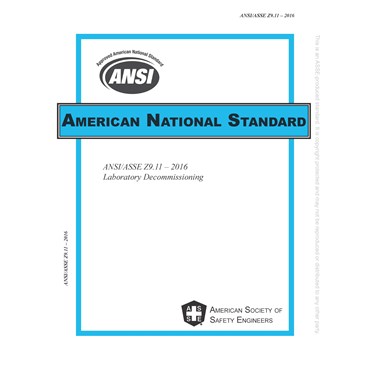Don't ignore eye strain due to computer use
It's a whole new ball game

 Up to 93% of all computer users will experience symptoms of eye strain from computers according to Optometric Association estimates.
Up to 93% of all computer users will experience symptoms of eye strain from computers according to Optometric Association estimates.
Nearly everyone that uses a computer for as little as 2 hours a day will notice some of these symptoms sooner or later. So we are talking about almost every man, woman, and child in the country.
● 15 years ago the Internet didn't exist for most of us; Windows 95 had not been released.
● 10 years ago Google was unknown; wireless connectivity did not exist; AOL was the biggest internet company.
● 6 years ago there was no iPhone, no Kindle, and 91% of children from age 3 through 12th grade used computers.
The journal Computers in Human Behavior recently published a paper titled "Computer Vision Syndrome (CVS): a widely spreading but largely unknown epidemic among professional and ordinary computer users".
In 20 years we have gone from a printed to a pixellated mode of getting and receiving information. From print to computer screens, Blackberries, texting, Kindles, other digital handheld devices. Our eyes, naturally, are struggling to keep pace with these new and different demands.
Reading digitally IS different from reading print. Pixels are brighter in the middle and fuzzier at the edges, print is like a solid line to the eyes. It's a whole new visual ball game. This constant flexing is what causes eye strain from computers. It's not surprising as most of us have only started working with computers in the last 15 years.
The name for this new malady is CVS (Computer Vision Syndrome).
CVS Symptoms Include:
- Sore, tired, burning or itching eyes
- Watery eyes
- Dry eyes
- Blurred or double vision
- Headache
- Sore neck
- Sore back
- Shoulder pain
- Increased sensitivity to light
- Difficulty focusing
How to Reduce Eye Strain From Computers
Take eye breaks. Throughout the day, give your eyes a break by forcing them to focus on something other than on your computer screen. A good rule of thumb is to follow the 20-20-20 rule: Every 20 minutes, take your eyes off your computer and look at something 20 feet away for at least 20 seconds. It's reasonable to take a break every 15 to 30 minutes for one to three minutes. Do other work, such as phone calls or filing, during this time. Try to stand up and move around at least once every hour or so. If possible, lean back and close your eyes for a few moments.
Blink often to refresh your eyes. Because many people blink less than normal when working at a computer, dry eyes can result from prolonged computer use. Blinking produces tears that moisten and refresh your eyes. Make a conscious effort to blink more often.
Consider using artificial teardrops. Over-the-counter artificial tears can help prevent and relieve dry eyes that result from prolonged sessions at the computer. Your doctor can suggest which drops might be best for you. Lubricating drops that don't contain preservatives can be used as often as you need. If the drops you're using contain preservatives, don't use them more than four times a day. Avoid eyedrops with a redness remover, as these may worsen dry eye symptoms.
Improve the air quality in your work space. Some changes that may help prevent dry eyes include using a humidifier, lowering the thermostat and avoiding smoke.
Practice relaxation. Ease muscle tension with relaxation exercises. Place your elbows on your desk, palms facing up. Let your weight fall forward and your head fall into your hands. Position your head so that your hands cover your eyes, with your fingers extended toward your forehead. Close your eyes and take a deep breath through your nose; hold it for four seconds, then exhale. Continue this deep breathing for 15 to 30 seconds. Perform this simple exercise several times a day.
Massage your eyelids and muscles over your brow, temple and upper cheek once or twice daily. This maneuver can be performed with your bare hands and fingers or can be done using a warm towel over closed eyes. Gently massage your upper eyelid against your brow bone for about 10 seconds. Follow by massaging your lower eyelid against the lower bone for about 10 seconds. This process can stimulate your tear glands, which may help prevent dry eyes. Massaging the muscles in the area around your eye (orbit) also helps relax those muscles, which may reduce some of the symptoms of eyestrain.
Get appropriate eyewear. If you wear glasses or contacts, make sure the correction is right for computer work. Most lenses are fitted for reading print and may not be optimal for computer work. Glasses or contact lenses designed specifically for computer work may be a worthwhile investment.
Source: Mayo Clinic www.mayoclinic.com/health/eyestrain
Looking for a reprint of this article?
From high-res PDFs to custom plaques, order your copy today!