Is that ergonomic chair really ergonomic?
Features you should look for
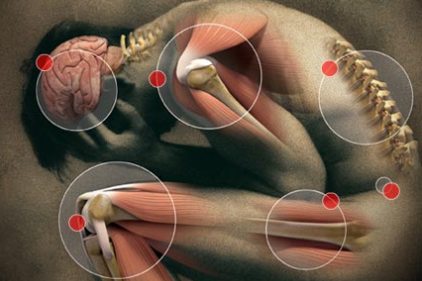
 Sitting for long periods of time can cause back and neck pain, muscle cramps and even fatigue, yet many people have jobs that require them to spend a great deal of each workday sitting in front of a computer.
Sitting for long periods of time can cause back and neck pain, muscle cramps and even fatigue, yet many people have jobs that require them to spend a great deal of each workday sitting in front of a computer.
If you have a sedentary job, using an ergonomic chair might help you ward off some aches and pains. But what, exactly, is an ergonomic chair? How do you know if seating that claims to be “ergonomic” really is?
The Office of Research Services of the Division of Occupational Health and Safety (DOHS), National Institutes of Health (NIH) says to look for the following features when choosing ergonomic seating:
I. Casters & Base
Use a chair with casters and a 5-point base to ease movement and minimize possible tipping. Generally, nylon carpet casters are standard, but soft wheel casters are available for hard surfaces such as linoleum. Rubber locking casters are useful on stools to prevent tipping.
II. Seat Pan
The seat pan is the component of the chair that supports the majority of the user’s weight. It is important to purchase a chair which uses dense, small-cell foam padding or spring coils to retain its support and cushioning (this usually involves purchasing a chair over $250.00). The front part of the seat should slope down slightly (waterfall design) and allow a fist size gap between the back of the knees and the front edge of the seat pan to reduce pressure at the back of the thighs. Tilt adjustments are preferred to allow a forward working posture to be attained or a reclined posture. A seat pan with a sliding mechanism is also a beneficial feature. This allows small and tall users to adjust the distance from the back rest.
III. Backrest
Adequate lumbar support is the most crucial element of a backrest. The backrest should either be small enough to fit into the small of the back, clearing the pelvis and back of the rib cage, or curved to provide adequate support. Many chairs come with a built-in lumbar adjustment which can be adjusted by turning a knob on the side of the chair. Inadequate lumbar support places excess pressure on the spine. Remember, a lumbar support cushion properly placed behind the small of the back can help to accentuate lumbar support. The backrest should also have angle, in-out, and height adjustments to achieve proper spinal alignment. The angle adjustment allows the user to adjust the angle of the back rest relative to the seat pan, as apposed to the tilt mechanism, which moves the seat pan with the backrest. When you change the tilt, the angle between the seat pan and the backrest stays the same.
IV. Armrests
Adjustable height and width are absolutely necessary when purchasing a chair with armrests. The armrest should be made of a soft material and should be at least 2" wide to provide adequate surface area.
V. Seat Height
Almost all task chairs come with a hydraulic seat height adjustment. This is probably the single most import adjustment mechanism on a chair. It allows the user to adjust the chair so their feet can rest properly on the floor or footrest and the upper body is properly aligned with the computer monitor and input devices such as the keyboard and mouse.
VI. Chair Recline or Tilt
The chair recline or tilt adjustment changes the angle of the entire seat relative to the floor. As with backrest angle adjustability, a reclined chair transfers some of the upper body weight to the backrest of the chair. It is also important that the user change body positioning throughout the day.
Looking for a reprint of this article?
From high-res PDFs to custom plaques, order your copy today!



