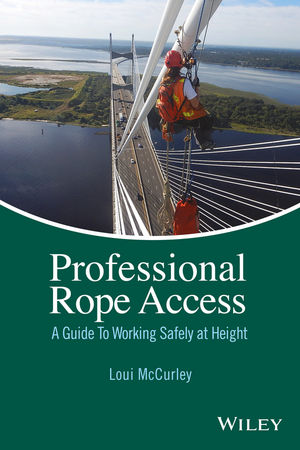How to sit at a computer

 If you spend at least several hours a day at a computer, you risk nerve, muscle, tendon and ligament damage damage in your hands, arms, shoulders neck and back, according to the American Academy of Orthopaedic Surgeons (AAOS).
If you spend at least several hours a day at a computer, you risk nerve, muscle, tendon and ligament damage damage in your hands, arms, shoulders neck and back, according to the American Academy of Orthopaedic Surgeons (AAOS).
Awkward postures and repetitive movements (50,000 to 200,000 keystrokes a day, for some people) can cause injuries to develop over time. Ergonomics experts say that a properly laid out workstation and correct posture techniques can help minimize the risk of injuries.
Size matters
According to the AAOS website, you should use a workstation that fits your body size and lets you work in natural (neutral) postures that minimize strain on your body. A workstation mismatched with your body may cause you to hunch over, slouch or strain to reach things. Make sure your chair and works surfaces are the right height, so that you can comfortably reach your keyboard and other work elements.
How to choose the right chair
An ergo-friendly chair has:
- a backrest that supports the curve of your lower (lumbar) back
- adjustable armrests that position your elbows near your waist
- a padded seat with a pan at least one inch wider than your hips and thighs
- a slight downward slope that allows a 2 to 3 finger breath-space between the seat cushion and the back of your knees when sitting
- a base with at least 5 points that roll on wheels (casters)
Posture pointers
Using proper posture can go a long way towards reducing your risk of ergonomic injuries:
- sit back in the chair when you work at a computer.
- position your thighs so that they’re horizontal with your knees at about the same level as your hips
- rest your feet comfortably on the floor or on a footrest if you need one.
More suggestions:
- keep your fingers relaxed while typing and using a mouse.
- use a soft touch on the keyboard
- grasp the mouse gently.
- Don't rest your elbows on hard surfaces.
The most important thing desk jockeys can do
The experts advise those with sedentary jobs to take frequent rest breaks. The body is not designed to sit still, even in correct position, for long periods of time.
“Change your seated position occasionally, stand up or stretch whenever you start to feel tired,” advises the AAOS website. “Basic stretching exercises can help keep limber the joints and muscles you use when you sit at a computer.”
For more information, visit the AAOS site at: http://orthoinfo.aaos.org/topic.cfm?topic=A00261
Looking for a reprint of this article?
From high-res PDFs to custom plaques, order your copy today!