The impact of ergonomics on musculoskeletal disorders and productivity

Photo credit: Andrey Popov / Getty Images Plus
In the manufacturing sector, a formidable risk factor is the potential for workers to sustain physical injuries from repetitive motion. Workers engaged in these movements over extended periods can face an increased risk of injury, including musculoskeletal disorders (MSDs). Overexertion in awkward positions impacts muscles, tendons, and ligaments, which can cause pain, injury, and even illness. These ailments can include pinched nerves, carpal or tarsal tunnel syndrome, and other musculoskeletal system and connective tissue diseases and disorders.
According to the U.S. Bureau of Labor Statistics, in 2018, 272,780 people missed time from work due to MSDs. Conditions resulting from repeated movements can impact worker productivity, lower morale, and negatively affect company profits. To avoid the harmful consequences of repetitive movements, employers should consider implementing a system of ergonomic solutions for workplace design that caters to their employees’ needs.
Ergonomics is both a science and a technology. The science of ergonomics examines the efficiency of people in their working environments, with the goal of preventing workplace injuries. In short, it is an understanding of human behavior and performance in their interactions with systems. Ergonomic technology, however, focuses on the design of products, systems, and environments, which are crafted to enhance the interaction between workers and their surroundings to promote health, safety, and comfort. By understanding the limitations of the human body, a consideration of engineering principles in ergonomic design can not only decrease the risk of discomfort and injury (particularly in developing an MSD) but also increase efficiency and productivity.
Therefore, certain fundamental guidelines in ergonomics need to be utilized in evaluating workspace design. These principles should ultimately guide employers towards systems that adapt to the workers’ needs and decrease the potential for discomfort and harm.
Use these eight ground rules as a foundation for designing ergonomic workstations and systems.
- Body Height and Working Height: Optimal working height is calculated based on body height and the work performed. It is vital the body maintains a neutral posture, so it is aligned and balanced, minimizing stress on muscles, tendons, nerves and bones.
- Work Area: Working from proper heights and reaches reduces MSD risk factors. Ideally, the work area should be between 800 mm and 1500 mm high, or at “handshake” height. Effort above heart level or below mid-thigh with excessive reaching or bending maneuvers can place disproportionate physical strain on the body and increases the risk of injury or discomfort.
- Grab Area: Similarly, optimizing the grab area within the workstation reduces awkward postures and reaching, helping to maintain neutral posture. Torso rotations and shoulder movements should be avoided as excessive motions increase the likelihood of MSD formation.
- Parts Supply: Objects placed within direct reach helps maintain workers’ neutral position, reducing potential strain on the body with excessive reaching. Further, this allows employees to exert better precision and control with their tasks, increasing output and quality, and reducing potential errors.
- Adjustment of Work Equipment: Adjustable equipment mitigates physical exertion, reducing excessive strain on the body by adapting to the ideal height requirement of the worker.
- Vision Areas: Equipment with adjustable positioning helps avoid unnecessary head and eye movements, reducing eye strain, neck discomfort, and other issues. Objects should be at a uniform distance to the worker’s line of sight.
- Lighting: Optimal lighting is integral to reducing eye strain and fatigue on workers. The activity of the workstation should be adapted to achieve good visibility with task-specific lighting.
- Planning Aids: Before installing any systems, employers should digitally construct solutions to get a clear picture of how they’ll fit in their workspace. Bosch Rexroth offers free intuitive planning software so employees can run simulations before implementation of systems, ensuring an appropriate solution for an environment.
There are a variety of options to choose from when evaluating ergonomic solutions, but a key example that’s among the most widely used in helping manufacturers meet the above guidelines is aluminum tubular framing, which is ideal for custom designing workstations that adapt to worker’s needs. Tubular framing is easy to assemble but more importantly, is adaptable. It allows for expansion and adjustment as needed, which helps in achieving the height and distance needed in ergonomic design. Aluminum framing can be highly versatile while meeting the quality standards required in a high-volume environment. The adaptability allows for workstations to meet the needs of workers without risking their physical comfort and health. It can reduce excessive motions and stress on the body, and minimize awkward positions and movement outside of the neutral zone.
Aluminum framing represents just one example of adaptable ergonomic technology that can be repurposed and reconfigured to meet a variety of manufacturers’ operational and safety standards. Not only can such technology positively impact worker productivity, but it represents a cost-effective solution that can end up saving manufacturers money. Moreover, such an investment in the health and safety of a workforce, based in the sound ergonomic principles detailed above, can go a long way into retaining employees during a time where labor shortages continue to negatively impact manufacturers in a variety of industries. Therefore, employers who proactively factor in ergonomic design into their processes are better position to serve both their employees and the growing demands within manufacturing.Looking for a reprint of this article?
From high-res PDFs to custom plaques, order your copy today!