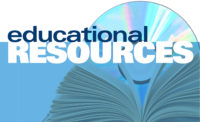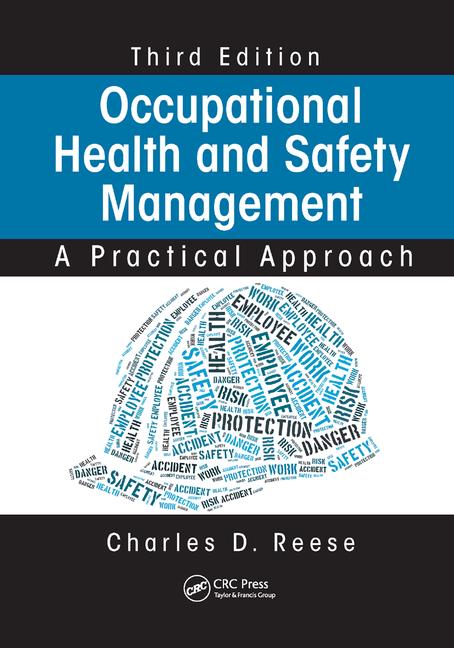Workstation ergonomics essential for home offices

The work world has been entirely upended with unemployment, business concepts changing, people restricted to their homes, social distancing, etc. Within recent weeks, businesses and office settings have experienced a dramatic change in daily operations. Creatively, many employers have adapted with employees across the nation transitioned to home-based offices, or home workstations.
With these changes taking place in such a large population of the American workforce, there is significant consequential risk of injury, exacerbation of pre-existing physical problems, stiffness, and repetitive motion mistakes leading to discomfort. It is crucial to make sure that any home office setup is ergonomically sound ensuring proper body positioning, body mechanics, comfort and safety while performing daily work tasks. Having a sound ergonomic home set up reduces those risks of musculoskeletal injury and enhances functioning or job performance.
So, how can working from home with many different challenges be made ergonomically correct?
What is ergonomics?
Ergonomics refers to how you interact with your workstation and it’s set up. The relationship between your body and your workstation is the most important relationship of all. That is why the focus of ergonomics is to make your workstation fit you. Not the other way around!
This is especially important in terms of body mechanics in relation to the daily operation of repetitive types of work requirements. For example: an employee that spends long periods of the day typing and using a computer mouse. Positioning these frequently used items, as well as the chair and the height of the worksurface to be ergonomically sound, can make significant improvements in work productivity and decreasing the risk of potential injury.
Ergonomics should be a focus throughout all daily functions, not just a one-time project.
Ergonomics make a difference
According to OSHA, ergonomically incorrect workstation injuries account for $15 billion in workers’ compensation costs.
According to the National Institute for Occupational Safety & Health, almost 20% of missed day of work are due to injuries resulting from poor office design and ergonomic set up.
An ergonomically sound workstation positively influences health, safety, and comfort, while reducing the risk of aches, pain, and injury.
Choosing the best place location
Working from home can sound like a vacation, but before you post up on the couch or in your favorite recliner, you need to consider what the most appropriate setting is within your home to allow for an ergonomic work setup. The entirety of an ergonomically designed workplace must begin with choosing the right place to set up your workstation.
When choosing the appropriate workstation area in your home, a few keys to consider:
- Adequate space to work, free of trip hazards and distractions
- Privacy (can you work uninterrupted, and keep private documents from being viewed by others in your home?)
- Appropriate lighting (reduction of glare on monitor)
- Ability to position equipment (computer, keyboard, mouse, etc.) and your body to meet ergonomic standards
Without an appropriate location in the home for setting up shop, there is a greater risk for developing poor postures, bad habits, and ultimately musculoskeletal injury.
Ergonomic fundamentals
The ability to properly place your frequently used equipment, desk, chair, and your body itself, along with the way you perform your tasks make an ergonomically sounds workstation. In doing so, you will need an understanding of the standards and expectations. The following are some fundamentals of proper ergonomic habits:
- Maintain upright posture with ankles, knees, hips and elbows at 90-degree angles.
- Monitor(s) should be placed in direct line of sight at the top 1/3 of your screen.
- Practice floating wrist technique to reduce contact stresses.
- Keep frequently used items within close reach, typically 12-18 inches.
- Break up static postures by taking micro-breaks (1-2 minutes for every 30 minutes of work).
- Incorporate stretching routines into your day to reduce muscular fatigue.
Home remedies
Although there may be some challenges in setting up equipment to fit your individual needs, there are many common items around the home that can be used to assist in achieving the right setup. In terms of the correct heights, distances, and material placement, sometimes a simple object lying around the house will be just the trick. These items often-times act as monitor risers, a footrest, or a document holder.
What to avoid
With the emphasis on how to properly setup your home-office to maximize safety and productivity, it is also equally important to stress the habits to avoid. While working in the comfort of your own home, it is easy to lounge on the couch or recliner with your laptop in your lap, or even while lying in bed. These positions should be avoided at all costs because such surfaces encourage awkward and slouched positions leading to poor posture, resulting in discomforts and increasing the chance of injury.
Making the transition to a remote workstation offers a variety of challenges. Our goal is to assist in eliminating some of these risk factors. By implementing ergonomic strategies, you can improve your focus and productivity, and rid yourself of unwanted aches and pains.
Looking for a reprint of this article?
From high-res PDFs to custom plaques, order your copy today!