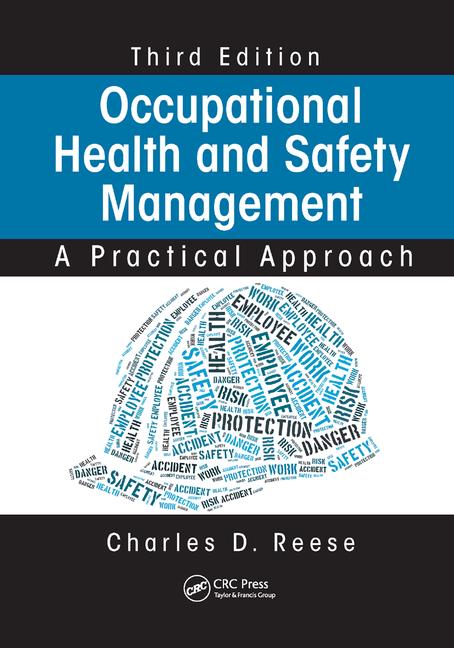Sitting for long periods of time has emerged as a significant health threat, associated with everything from obesity to metabolic syndrome, which can include high blood pressure, and blood sugar and cholesterol levels.
More companies and individuals are taking steps to reduce sitting time by moving to standing workstations, which have surfaces at heights that allow the user to stand while typing on a keyboard and viewing a monitor. Many models are adjustable, so that users can vary from sitting and standing throughout the day.
However, according to the Mayo Clinic, it’s important to consider ergonomics when selecting and determining the correct heights of the standing workstation. It’s also vital to use it correctly.
First, choose a desk with a rounded front, which will prevent pressure on your wrists. Make sure it’s deep enough to allow your monitor to fit directly in front of you and be at least 20 inches away.
Place the monitor directly in front of you, about an arm's length away. The top of the screen should be at or slightly below eye level and the brightest light source should be to the side.
Place your mouse and keyboard on the same surface and at a distance that allows you to keep your elbows close to your body. While typing or using your mouse, keep your wrists straight, your upper arms close to your body, and your hands at or slightly below the level of your elbows. Use keyboard shortcuts to reduce extended mouse use.
Do you talk on the phone and type at the same time? Place your phone on speaker or use a headset rather than cradling the phone between your head and neck.
And finally, when using a standing workstation, stand up straight! Keep your head, neck, torso and legs in line. Use a footrest to shift your weight from foot to foot. Wear shoes that provide proper support.
Click here to visit the Mayo Clinic website to learn more and see a visual guide to standing workstation ergonomics.