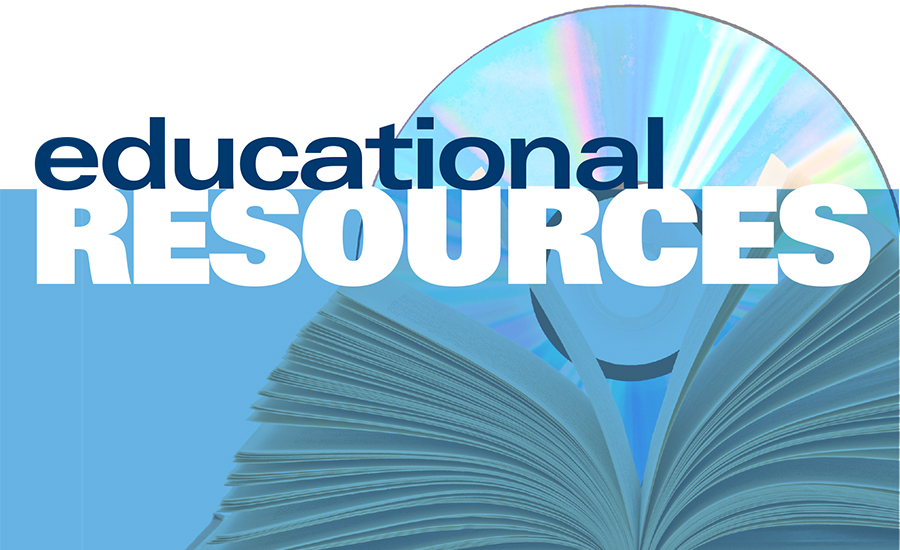By taking this free, online course and using what you learn, you will be well positioned to improve the culture of concussion. Your actions can help create a safe environment for young athletes so that they can stay healthy, active, and thrive – both on and off the playing field.
Once you complete the training and quiz, you can print out a certificate, making it easy to show your league or school you are ready for the season.
What Will I Learn in This Training?
This course will help you:
- Understand a concussion and the potential consequences of this injury,
- Recognize concussion signs and symptoms and how to respond,
- Learn about steps for returning to activity (play and school) after a concussion, and
- Focus on prevention and preparedness to help keep athletes safe season-to-season.
What is needed to take this training?
To complete this training course, you will need to use a computer, tablet, or smartphone with an internet connection. This training works best with a high-speed, broadband internet connection, as well as an up-to-date web browser and operating system. Older computers may crash while using the training. Please review the following system requirements for the best training experience:
For computer access
PC:
Compatible Operating System: Vista, Windows XP, Windows 7, 8, or 10
Web Browser: Internet Explorer 10 or higher, Firefox or Chrome (latest versions)
Mac:
Compatible Operating System: OS X (version 10.7 or higher)
Web Browser: Firefox, Chrome or Safari (latest versions)
For mobile access
iOS: version 7 or higher
Android: version 2.3 or higher
Closing or refreshing your browser while taking the training course will take you back to the beginning of the training. However, your progress will be saved. You can return to your last completed session using the clipboard found in the top left-hand corner of your screen. You may also log out and log back in to the training at any time to continue your session
Source: Centers for Disease Control and Prevention www.cdc.gov