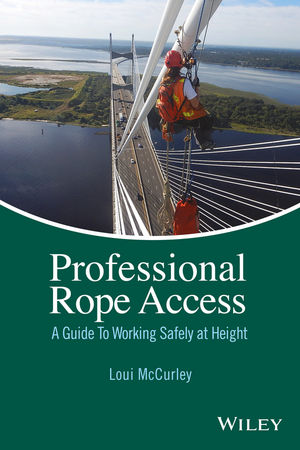How to work safely in aerial lifts

Operators of any aerial work platform should be trained and familiar with the equipment before using it.
During operation, it is essential for operators to remain aware of site work hazards and changing conditions that may affect safe operation of the aerial work platform.
Aerial lifts are powered and mobile platforms that are used for elevating workers to various heights.
Where and Why are Aerial Lifts Used?
- Aerial lifts are popular at various jobsites including:
- Construction,
- Warehousing,
- General building maintenance; and
- Other industries that are required to elevate workers to move materials, change lightbulbs, store boxes, and other tasks.
Aerial lifts are frequently used instead of scaffolding, which lacks mobility, calls for excessive setup time, and exposes workers to traumatic injury, especially during the assembly and disassembly stages.
Aerial lifts are mobile, can be deployed to various jobsites, can elevate to substantial heights and involve minimal setup time. Consequently, their use is increasing for various industrial jobs, such as painting, tile and drywall installation, and maintenance.
Risks Associated with Aerial Lifts
Aerial lifts can also expose workers to risks, such as fall-related hazards, because they are mobile, are used as elevating equipment and are considered to be a restricted work space. In addition, there are various hazards that workers are exposed to because the platform can be used in a variety of conditions, some of them not approved. In recent years, a number of workers who operate aerial lifts have been injured or killed while using this equipment, from falls and other exposures.
Proper safeguarding can reduce or eliminate injury events.
Standards
The recommended safe work practices for aerial lifts have been derived from the ANSI Standards and OSHA Requirements.
Occupational Safety and Health Administration (OSHA).
American National Standards Institute (ANSI) Standards
Other Resources for the Safe Use of Aerial Lifts
The following pages contain helpful information related to the safe use of aerial lifts:
NIOSH computer simulation tests,(http://www.cdc.gov/niosh/topics/falls/aerialliftvideos.html)
NIOSH has responded to the need to ensure aerial lift safety by studying and testing these elevating devices. NIOSH has tested the ability of aerial lifts to resist and survive commonly encountered occupational exposures (eg. Pothole depressions, curbs, and horizontal load tests), chiefly those defined by the ANSI standard (A92), which has been promulgated into a mandatory standard by OSHA (A1926.453).
NIOSH Educational Tools
The following video pages(http://www.cdc.gov/niosh/topics/falls/aerialliftvideos.html) show how an aerial lift has been tested against the ANSI/OSHA standards, as well as the manufacturer's recommendations for the lift used. There is also a NIOSH-developed simulation, described below, which is designed so that workers can acclimate to aerial lift operations. Please note that the training provided by the attached simulation is not a substitute for formalized training or accreditation. The simulation is merely for the purpose of increasing familiarity with the selected aerial lift.
Aerial Lift Simulation
NIOSH has developed an aerial lift Hazard Recognition Simulator to help potential aerial lift operators acclimate to aerial lift operation and to identify the common occupational hazards that can be present during use, such as depressions (potholes), crushing hazards, tip over hazards, etc.
To access the simulation, users should:
- Click on the Aerial Lift Hazard Recognition Simulator link below to begin downloading the simulator
- Click “Open” on the menu
- Double click “AerialLiftSimulation” Application file
- Click “Extract All”
- Click “Browse” to select or create a folder location on your computer's hard drive. Be sure not to select a networked shared drive.
- Select “Extract” (one folder and one application file will be downloaded).
- Double click on the "AerialLiftSimulation Application" file to run the simulator from your selected location.
- Select the screen resolution and graphics quality and click “Play!” (The default setting for the screen resolution and graphics (“good”) should work on most computers).
Once the simulation launches, please be sure that audio is enabled as the Hazard Recognition Simulator directions are given audibly. The user may then select the type of aerial lift scenario they wish to use (The boom lift simulator is under construction and only the scissor lift is available at this time). Once the Aerial Lift Hazard Recognition Simulator has been launched, the user will be instructed to position the lift in the appropriate area while avoiding the hazards present. The user will maneuver the lift by operating the keyboard/mouse controls (a help menu can be accessed by pressing “h” on the keyboard), and will follow the green arrows with the goal of aligning the platform of the driven lift with the transparent lift platforms visible at various locations in the simulated work area. A notification will be given when each target area has been reached successfully. The user will finish the simulator scenario by parking the lift at the final location.
Aerial Lift Hazard Recognition Simulator
Acknowledgements
NIOSH wishes to acknowledge the comments and input from the following ANSI committees, representatives and individuals, in reviewing the NIOSH topic page to help ensure that standards and industry-wide procedures for safe operation of aerial lifts were included: ANSI A10.29, A92, as well as Dennis W. Eckstine (Eckstine & Associates, Inc.), Chuck Wigger (Lamar Advertising Company), F.G. (Rick) Heath (Heath and Associates), Michael J. Kassman (International Masonry Training and Education Foundation), Tony Groat (International Powered Access Federation), Denise Almonte (Safety First), and Dave Merrifield (Scaffold Access and Industry Association).
Source: NIOSH www.cdc.gov/niosh/topics/falls/
Looking for a reprint of this article?
From high-res PDFs to custom plaques, order your copy today!