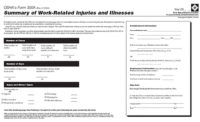OSHA Recordkeeping and Incident Tracking

This article will provide users with an overview of OSHA recordable and reportable incidents, will review recordkeeping requirements for the 301, 300, and 300A logs, and will also explore the ways in which safety management software can assist EHS professionals with improving OSHA regulatory compliance and analyzing their organization’s incident data. Plus, we will review recent changes to OSHA’s recordkeeping rule that expanded the list of incidents that employers must report directly to OSHA.
Who is required to complete OSHA recordkeeping?
Employers with more than 11 employees who are not in partially exempt industries are required to keep OSHA recordkeeping logs to track information on OSHA recordable injuries and illnesses.
On January 1, 2015, OSHA released an updated list of the low-hazard industries that are exempt from routinely keeping OSHA injury and illness records. Unsure of whether your industry is required to complete OSHA recordkeeping? The full list of partially exempt industries can be found in Appendix A to 29 CFR 1904.
What are recordkeeping logs?
Organizations that are required to complete OSHA recordkeeping are responsible for completing three types of recordkeeping log: the 301, 300, and 300A logs.
The OSHA 301 log is an incident summary describing the who, what, when and where of each OSHA recordable incident. OSHA requires an OSHA 301 log to be completed seven days after the incident is reported.
The OSHA 300 log contains a line item for each OSHA recordable incident. Each location must have its own 300 log and the log must include a count of the number of missed and restricted days for each incident.
Unlike the 300 and 301 logs, which are maintained on a regular basis, the OSHA 300A log is completed after the end of the year, and provides a summary of all OSHA recordable incidents at each location. This log also includes the total number of hours worked and the total number of missed and restricted days. The OSHA 300A log of the previous year’s incidents must be posted for employees to view from February 1 to April 30.
Did you know?
Locations that do not have any OSHA recordable incidents are still required to post their OSHA 300A logs.
What is an OSHA recordable incident?
Work-related incidents must be recorded on the applicable OSHA recordkeeping logs if they involve any of the following circumstances:
• Death
• Loss of consciousness
• Days away from work
• Restricted work activity or job transfer
• Medical treatment beyond first aid
• Additional criteria for occupational illness including hearing loss, needlestick injuries and tuberculosis
What is an OSHA reportable incident?
Several types of work-related injuries and illnesses must be reported directly to OSHA.
In September 2014, OSHA released a final rule which expanded the list of severe injuries and illnesses that employers must report.
As a result of this new ruling, effective Jan. 1, 2015, employers are now required to notify OSHA of work-related fatalities within eight hours, and work-related in-patient hospitalizations, amputations, or losses of an eye within 24 hours.
OSHA is currently developing an electronic form that employers will be able to use to report these incidents, however, until it is made available, employers can call 1-800-321-OSHA (6742), or contact or visit OSHA’s nearest area office during normal business hours to notify OSHA of reportable injuries.
What are incident rates?
Incident rates, including the Total Case Incident Rate (TCIR) and Days Away Restricted Transfer (DART) rates, are used to track the frequency of OSHA recordable injuries and illnesses and to assess progress in reducing incidents over time. These rates can be reviewed by month, department or facility location, providing supervisors with the ability to track incidents across multiple facilities and departments.
How can safety management software help?
Safety management software is an excellent tool that organizations can leverage to record, track and analyze incident data. Organizations can use safety software to record many types of incidents—including near misses, vehicle incidents, employee and non-employee injuries.
Safety management software can alert users if an incident needs to be reported directly to OSHA, or if it should be added to the appropriate recordkeeping logs. If an incident is determined to be OSHA recordable, users can automatically generate the applicable OSHA 301, 300, and 300A logs, allowing organizations to improve regulatory compliance and save valuable time and effort.
With safety software, organizations can also easily record and track hours worked on an ongoing basis, saving safety professionals from last minute scrambling and allowing them to analyze injury and incident rates in real time.
Users can even link their organization's assets to incident recording forms, allowing EHS professionals to assess the safety performance of a specific vehicle, equipment, or asset that has been involved in an incident.
Safety management software can also be used to perform root cause analyses of incidents, as well as dig deeper into incident data to discover insightful information in minutes, such as the most often occurring type of incident or injury, whether there is a workforce group that is involved in incidents more often than others, or if incidents occur more often during a certain shift or time of day.
Overall, safety management software offers many benefits to organizations seeking to streamline incident reporting processes and improve OHSA regulatory compliance.
Looking for a reprint of this article?
From high-res PDFs to custom plaques, order your copy today!